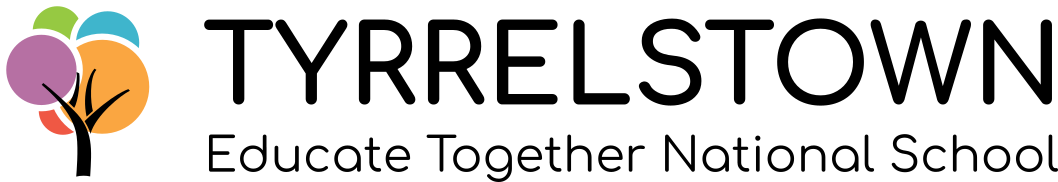I hope you are all doing well and were able to access the work organised for the children from our website yesterday.
As I mentioned in my most recent email, we have been considering ways we can enhance the work being set for the children. From next Monday 27th April 2020, teachers and children will be able to communicate with one another through Google Classroom. This week, teachers are familiarising and upskilling themselves on how to best use and get the best use out of the program and creating student accounts and infrastructure so we are ready to go next Monday.
Many of the children from 3rd to 6th Class already have accounts set up and we will be sending you details of how to set up any children who haven’t activated accounts.
Work will continue to be uploaded onto our website every Monday morning however, Google Classroom will now allow children to do the following:
- take pictures of their work and upload it to their class teacher.
- ask their teacher questions about their work
- allow their teachers to give feedback
Once again, I will stress that using Google Classroom is optional and is here to help guide and assist the children but it is up to parents to decide if it is something their circumstances will allow them to engage with. We are also aware that some parents have ‘opted out’ in terms of child consent for g-suite and that is completely fine. You can still email the class teacher through the office with your child’s work, if you would like feedback.
One of the main reasons we have chosen Google Classroom over other platforms is because a lot of children are already familiar with it, you do not need a laptop or tablet to use it as there is an app for your phone and it has a similar interface and functionality to a lot of social media apps such as Facebook.
If this is something you would like to set up for your child, please follow the instructions emailed to you and the teachers and children can start interacting on the platform from next week.
Kind regards,
Tim Stapleton[/vc_column_text][/vc_column][/vc_row]